Change the Approval Status on the Job Schedule Page
You can change the approval status using the Job Schedule page if needed.
You can change the approval status on the Job Schedule page if you have the correct permissions; however, this is typically performed in the Staff Scheduler.
To change the approval status using the Job Schedule page, complete the following steps:
- Access the Schedule page.
- Select a task in the Schedule grid whose employee allocation approval status you want to change.
-
Click
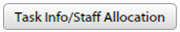 to display the
Task Info/Staff Allocation sidebar on the right of the Gantt chart.
to display the
Task Info/Staff Allocation sidebar on the right of the Gantt chart.
- On the Task Information tab, select the employee in the Task Allocations grid.
-
Do
one of the following:
- If the approval status is currently Pending, click Approve to change it to Approve.
- If the approval status is currently Approve, click Un-Approve to change it to Pending.
- Click Save to apply and save the change.
